티스토리 뷰
Gitlab-runner설치
https://sean-bradley.medium.com/installing-gitlab-runner-on-ubuntu-and-centos-80f3a2de0290
Installing GitLab Runner on Ubuntu and CentOS
Add the GitLab official repository to your servers package manager.
sean-bradley.medium.com
위 포스트 대로 했을 때 성공 했습니다.
gitlab공식 repository추가
curl -L https://packages.gitlab.com/install/repositories/runner/gitlab-runner/script.deb.sh | sudo bashapt-get update
apt-get install gitlab-runner
gitlab-runner등록하기
sudo gitlab-runner register --url https://<gitlab-url>:9443/ --registration-token $REGISTRATION_TOKEN위와 같이 등록을 해도 되고 gitlab-runner register만 입력하면 대화식으로 runner를 띄울 수 있습니다
Settings -> Rnners로 갑니다.

gitlab에서 ci/cd 빌드 스크립트 추가하기

gitlab으로 갑니다.
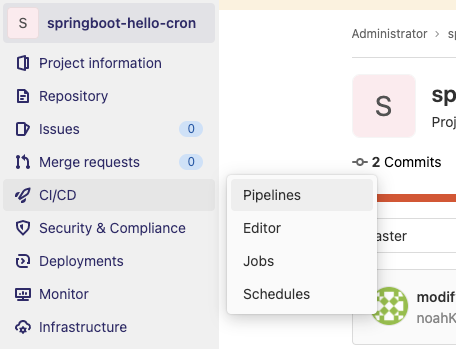
왼쪽 CI/CD에서 Pipelines를 선택 합니다.
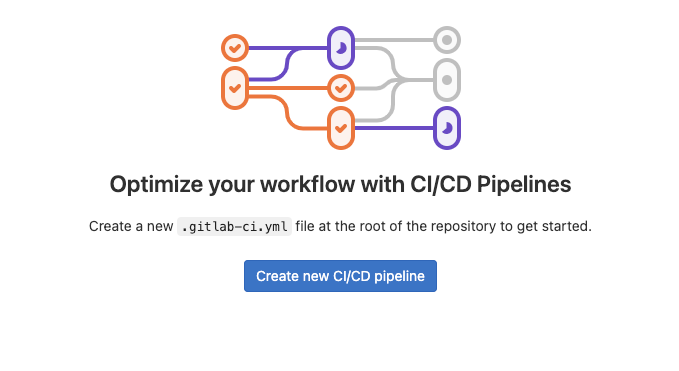
아직 빌드 스크립트가 없기 때문에 위와 같이 나옵니다.
'Create new CI/CD pipeline'을 누릅니다.

위와 같이 스크립트의 기본 탬플릿이 생성 됩니다.
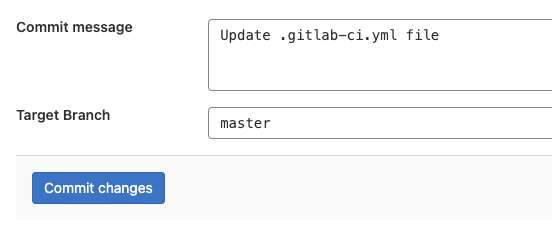
Commit changes를 누릅니다.
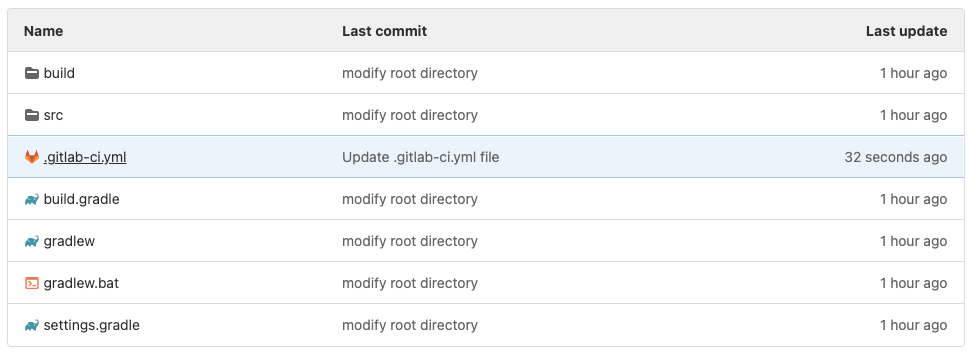
.gitlab-ci.yml 파일이 생깁니다. 클릭 해봅니다.
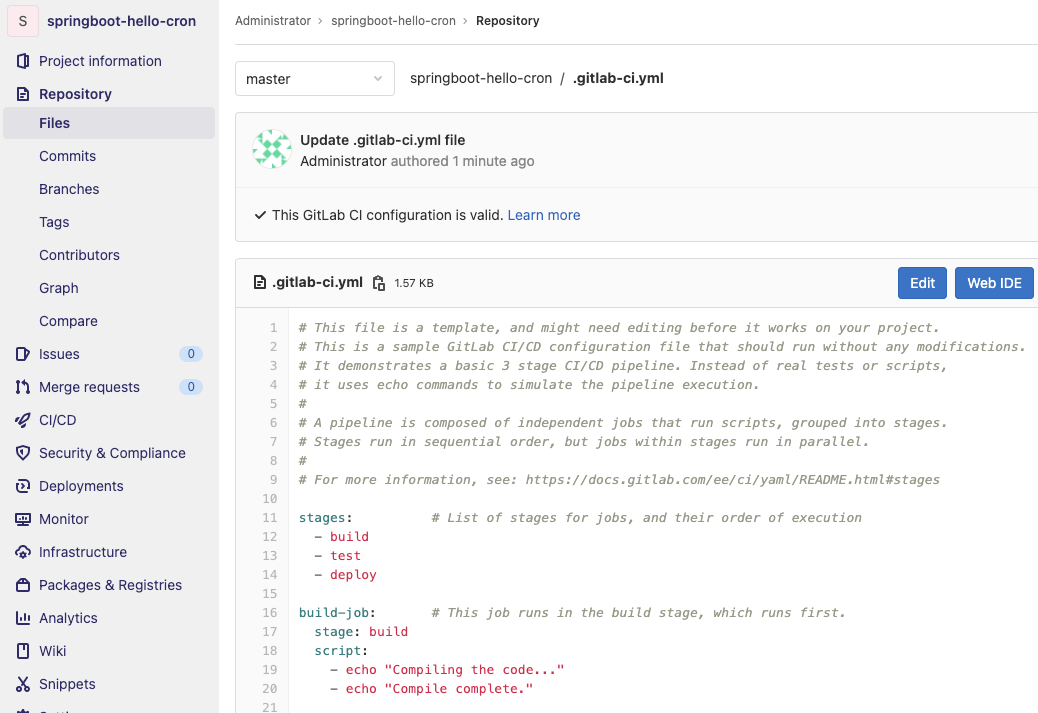
앞에서 생성된 탬플릿이 그대로 파일로 만들어져있습니다.
빌드를 실행하면 script: 블럭에 있는 echo가 실행 될 것입니다.
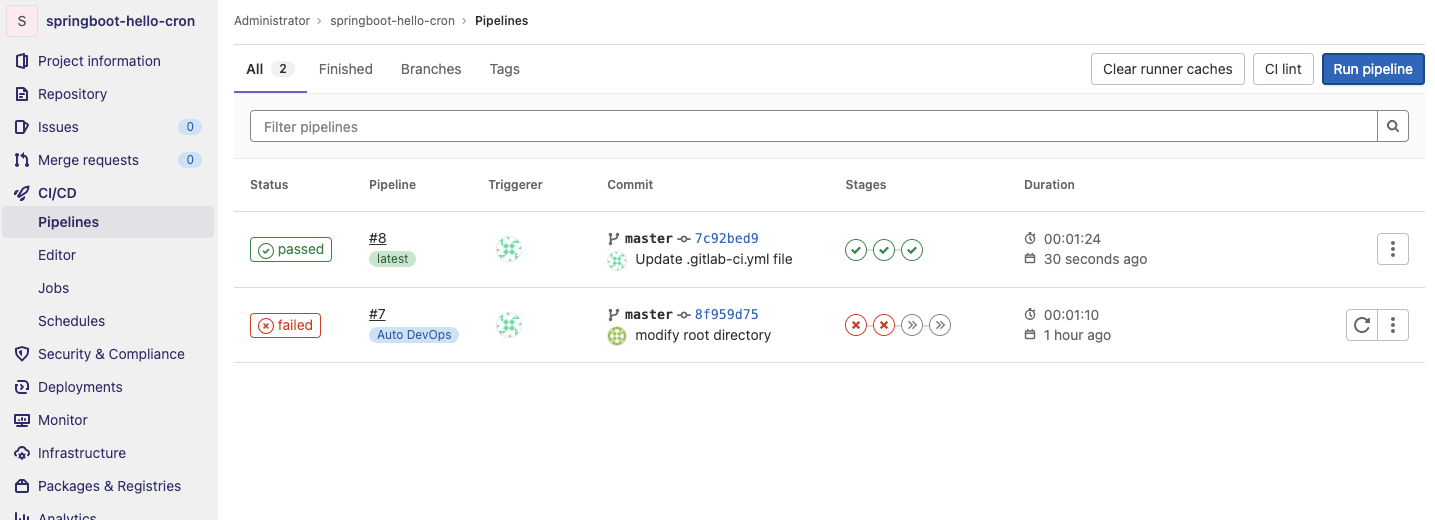
우측 상단 Run pipeline을 클릭 합니다.

Variables 세팅 하는 화면이 나옵니다. 나중에 변수를 설정할 일이 있으면 바꿔주고 일단은 Run pipeline을 클릭 하면 빌드가 실행 됩니다.

Pipelines 목록으로 가보면 방금 실행한 Job이 running으로 나옵니다. 깃랩에서는 각 빌드를 Job이라고 합니다.
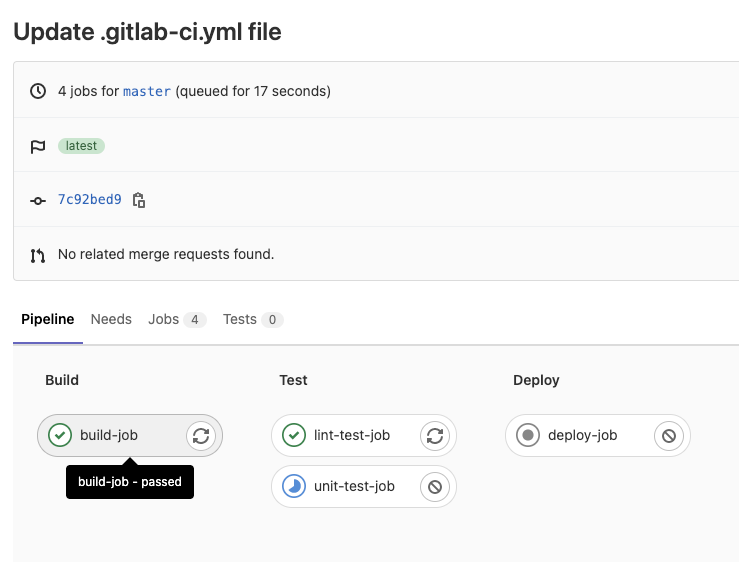
방금 만든 job으로 들어가서 build-job을 눌러봅니다.
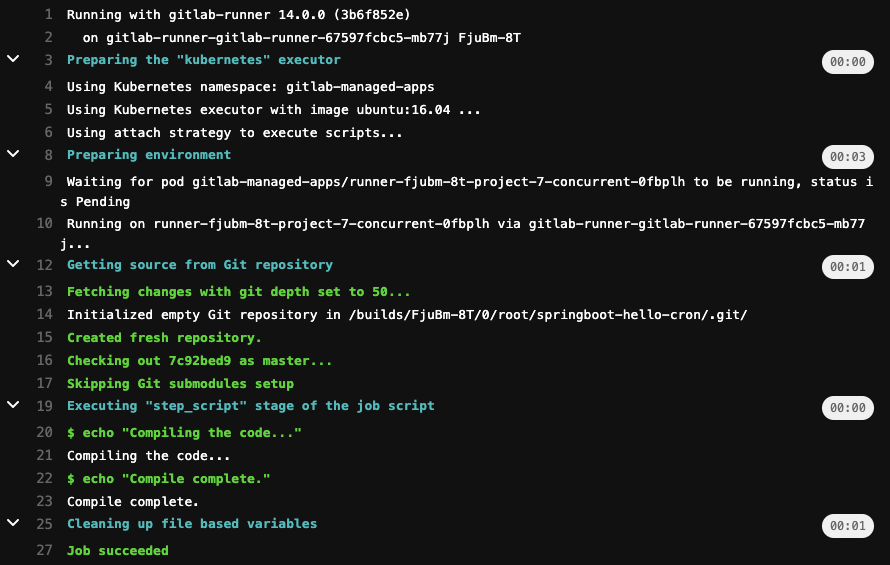
그러면 로그가 나오는 것을 볼 수 있습니다. 앞에서 echo 찍어놓은 부분이 잘 실행 된 것 같습니다.
config.toml 위치
관리자인 경우 /etc/gitlab-runner
cannot connect to the Docker daemon at unix:///var/run/docker.sock 에러나는 경우

위와 같이 cannot connect to the Docker daemon at unix:///var/run/docker.sock 에러나는 경우
아래 variables를 넣으면 해결됩니다.
variables:
DOCKER_HOST: tcp://localhost:2375아래 링크를 참조 했습니다.
https://gitlab.com/gitlab-org/charts/gitlab/-/issues/478
주의
sudo gitlab-runner register로 해주지 않으면 New runner. Has not connected yet. 가 나올 수 있습니다.

이렇게 나오는 이유는 주로 sudo로 안띄웠기 때문
vue앱 빌드하고 배포(cache 사용)
cache:
key: ${CI_COMMIT_REF_SLUG}
paths:
- node_modules/
- .next/
stages: # List of stages for jobs, and their order of execution
- install
- build
- deploy
build: # This job runs in the build stage, which runs first.
stage: build
tags:
- eh3
script:
- echo "Compiling the code..."
- npm run build
- cp -r dist/* /var/www/html/
deploy-job: # This job runs in the deploy stage.
stage: deploy # It only runs when *both* jobs in the test stage complete successfully.
tags:
- eh3
script:
- echo "deploy"
# - rm -r /var/www/html/*
- pwd
Gradle
image: gradle:jdk11
stages:
- build
- package
# - deploy
cache:
paths:
- .gradle/wrapper
- .gradle/caches
- build/
build:
stage: build
script:
- gradle wrap
- ./gradlew clean
- ./gradlew assemble
artifacts:
paths:
- build/libs/*.jar
expire_in: 1 week
only:
- main
docker-build:
only:
- main
image: docker:latest
stage: package
services:
- docker:dind
before_script:
- apk update && apk add git
- echo $CI_REGISTRY_PASSWORD | docker login $DOCKER_REGISTRY -u $CI_REGISTRY_USER --password-stdin
- TAG=$(git log -2 -1 --pretty=%h)
script:
- docker pull registry.gitlab.com/leo.kim1/osc-prj-backend:latest || true
- docker image tag registry.gitlab.com/leo.kim1/osc-prj-backend:latest registry.gitlab.com/leo.kim1/osc-prj-backend:$TAG
- docker build --tag registry.gitlab.com/leo.kim1/osc-prj-backend:latest .
- docker push registry.gitlab.com/leo.kim1/osc-prj-backend:$TAG
- docker push registry.gitlab.com/leo.kim1/osc-prj-backend:latest
대상 디렉토리 권한 바꾸기
gitlab-runner로 배포 할 때
chown -R gitlab-runner html
docker그룹에 gitlab-runner추가
usermod -aG docker gitlab-runner
문제 해결
로그보기
journalctl -u gitlab-runner
'개발 > Infra' 카테고리의 다른 글
| docker때문에 diskfull linux 디스크 용량, 서브디렉토리 용량 확인 (0) | 2021.08.02 |
|---|---|
| Docker로 nginx, ElasticSearch띄우기 (0) | 2021.07.16 |
| Harbor Demo Server에 image push하기 (1) | 2021.07.07 |
| 도커로 엘라스틱서치, 키바나 띄우기, 명령어 (0) | 2019.09.20 |
| pid로 내렸다 올리는 스크립트 (0) | 2019.04.15 |
- Total
- Today
- Yesterday
- 도커티슈박스
- 도커각티슈케이스
- 도커각티슈박스
- 도커티슈케이스
- docker container tissue
- docker container case
- Sh
- 싱가폴
- Linux
- docker container
- docker container whale
- 2017 티스토리 결산
- 이직
- shellscript
- vim
- 도커컨테이너
- docker container tissue box
- 개발자
| 일 | 월 | 화 | 수 | 목 | 금 | 토 |
|---|---|---|---|---|---|---|
| 1 | ||||||
| 2 | 3 | 4 | 5 | 6 | 7 | 8 |
| 9 | 10 | 11 | 12 | 13 | 14 | 15 |
| 16 | 17 | 18 | 19 | 20 | 21 | 22 |
| 23 | 24 | 25 | 26 | 27 | 28 | 29 |
| 30 | 31 |
