티스토리 뷰
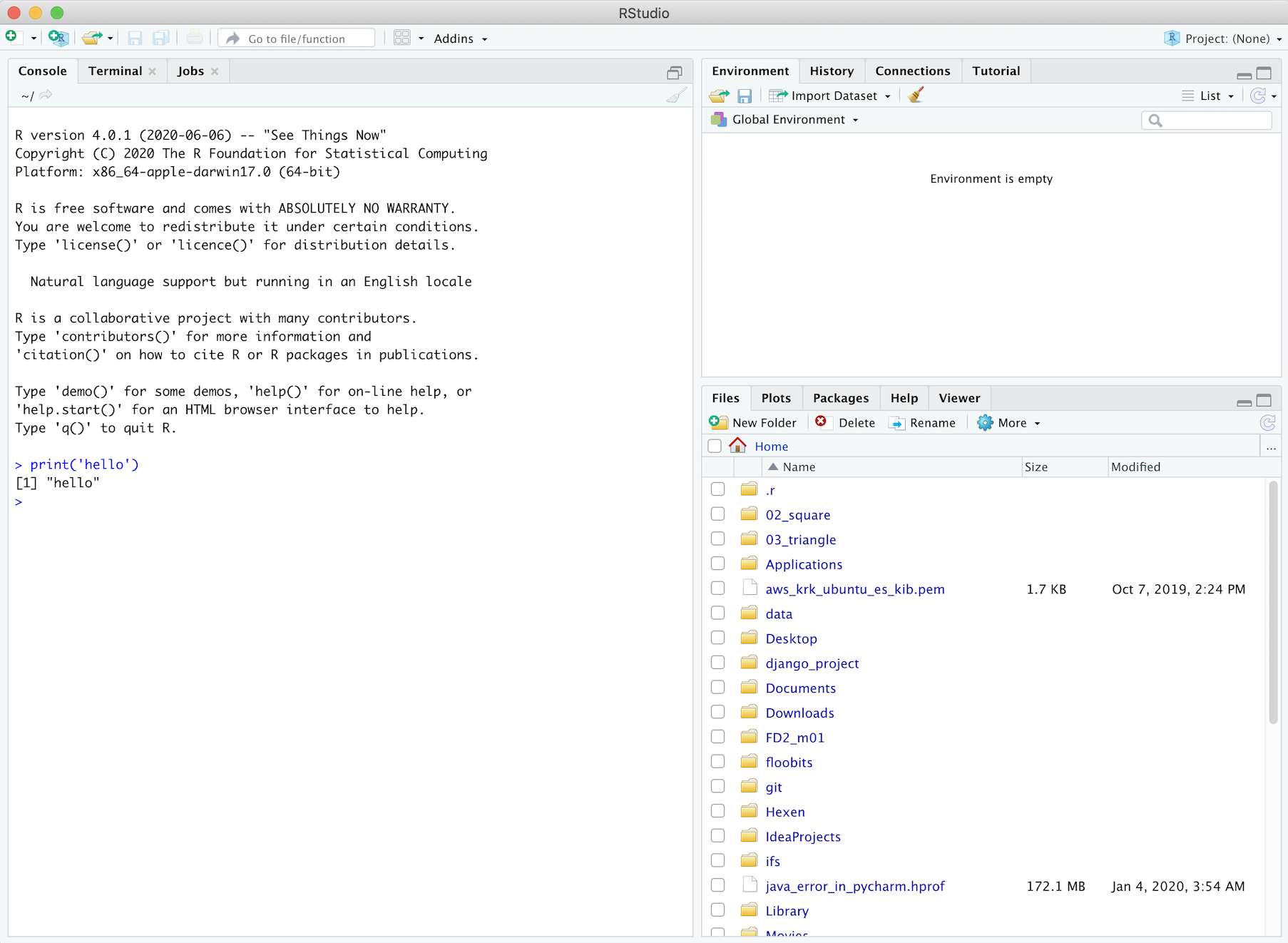
r을 실행 한다.
자주 사용하는 단축키
| 설명 | 단축키 |
| 새탭 | command + shift + N |
| 커서 있는 라인만 실행 | command + Enter |
| 전체 실행 | command + shift + S |
| 주석 | command + shift + c |
hello 출력 하기
print('hello')결과

프로그램 번호 없이 출력하기
message('world')결과

벡터(Vector) 만들기
Vector는 일종의 list다.
c('hello', 'world')결과
[1] "hello" "world"
벡터 만들고 출력하기
vector1 <- c('hello', 'world')
message(vector1)
print(vector1)결과
> message(vector1)
helloworld
> print(vector1)
[1] "hello" "world"
벡터의 연산
v1 <- c(1, 2, 3)
v2 <- c(2, 3, 4)
v1+v2결과
[1] 3 5 7
벡터를 매트릭스로 만들기
매트릭스는 모든 데이터가 같은 type으로 되어 있다.
v1 <- 1:4
mat <- matrix(v1)
mat결과
[,1]
[1,] 1
[2,] 2
[3,] 3
[4,] 4매트릭스는 컬럼을 기준으로 값이 들어간다.
DataFrame만들기
# Make DataFrame
v1 <- c(1, 2, 3, 4)
v2 <- c('Apple', 'Peach', 'Banana', 'Grape')
v3 <- c(500, 200, 100, 50)
v4 <- c(5, 2, 4, 7)
sales <- data.frame(v1, v2, v3, v4)결과
v1 v2 v3 v4
1 1 Apple 500 5
2 2 Peach 200 2
3 3 Banana 100 4
4 4 Grape 50 7위 sales에서 1~2행까지 v1, v2컬럼만 뽑기
sales[1:2, c("v1",'v2')]결과
v1 v2
1 1 Apple
2 2 Peach조건 2개로 필터링 하기
# install.packages('dplyr') # data processing library
library(dplyr)
# df만들기 id, class 두가지만 만들었음
df <- data.frame(id = c(1:6), class = c('1', '1', '1', '1', '2', '2'))
df_filtered <- df %>% filter(class == 1 & id >= 3)
print(df_filtered)728x90
공지사항
최근에 올라온 글
최근에 달린 댓글
- Total
- Today
- Yesterday
링크
TAG
- 도커각티슈박스
- docker container whale
- 싱가폴
- 이직
- docker container tissue
- 2017 티스토리 결산
- docker container
- Linux
- vim
- 도커티슈케이스
- 도커각티슈케이스
- 도커티슈박스
- docker container tissue box
- Sh
- docker container case
- shellscript
- 도커컨테이너
- 개발자
| 일 | 월 | 화 | 수 | 목 | 금 | 토 |
|---|---|---|---|---|---|---|
| 1 | ||||||
| 2 | 3 | 4 | 5 | 6 | 7 | 8 |
| 9 | 10 | 11 | 12 | 13 | 14 | 15 |
| 16 | 17 | 18 | 19 | 20 | 21 | 22 |
| 23 | 24 | 25 | 26 | 27 | 28 |
글 보관함
