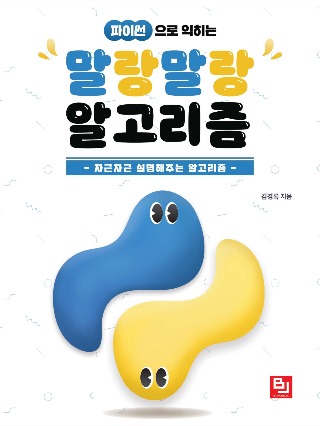티스토리 뷰
코드이그나이터(codeigniter) 개발 및 실습 환경 세팅
오랜만에 php를 하는데 내가 일단은 php를 별로 좋아하진 않는데 코드이그나이터를 넣으면 그래도 좀 할만해진다. 그런데 이 {} 중괄호를 엔터치고 쓰는 방식을 이거 개발자님께서 좋아하시는 것 같아서 여전히 좀 맘에 안들긴 하지만 암튼 나의 고갱님들께서 이걸로 고민을 하시길래 알려준다고 하면서 오랜 기억을 더듬으며 쓴다.
이건 개발환경이고 운영 환경은 좀 더 세심하게 세팅 해야하지만 일단 ci를 해볼려면 환경 구축을 빨리 하는게 유리하기 때문에 최대한 간단하게 할 수 있는 방법으로 소개해본다.
구조
운영에는 /var/www/html/이 root이다.
local에는 c:\git/project_name/이 root다.
진행 순서
1.wnmp다운
wnmp는 서버, php, db를 한방에 띄워주고 연동까지 해준다.
https://www.getwnmp.org/ 여기서 wnmp를 받고 아무데나 압축을 푼다. 나는 바탕화면에 풀었다.
2.코드이그나이터 다운
https://codeigniter.com/ 들어가서 코드이그나이터를 받는다.
3.wnmp를 압축푼 폴더에 html폴더 안에 코드이그나이터 다운받은걸 압축을 푼다.
이걸 한줄로 써놓았지만 정확하게 해야 하는 과정이다.
상단에 경로를 보면서 참고하기 바란다.
wnmp를 켜면 위 화면이 나오는데 Nginx -> Configuration ->nginx.conf 를 누른다.
아래 포스트와
2017/01/11 - [Web개발/PHP] - nginx에서 php ci(code igniter) 설정
아래 코드를 보면서 nginx.conf설정을 한다.
# Begin HTTP Server
server {
listen 80; # IPv4
server_name localhost;
## Parametrization using hostname of access and log filenames.
access_log logs/localhost_access.log;
error_log logs/localhost_error.log;
## Root and index files.
root html;
index index.php index.html index.htm;
## If no favicon exists return a 204 (no content error).
location = /favicon.ico {
try_files $uri =204;
log_not_found off;
access_log off;
}
## Don't log robots.txt requests.
location = /robots.txt {
allow all;
log_not_found off;
access_log off;
}
## Try the requested URI as files before handling it to PHP.
location / {
## Regular PHP processing.
location ~ \.php$ {
try_files $uri =404;
fastcgi_pass php_processes;
fastcgi_index index.php;
fastcgi_param SCRIPT_FILENAME $document_root$fastcgi_script_name;
include fastcgi_params;
}
## Static files
location ~* \.(?:css|gif|htc|ico|js|jpe?g|png|swf)$ {
expires max;
log_not_found off;
## No need to bleed constant updates. Send the all shebang in one
## fell swoop.
tcp_nodelay off;
## Set the OS file cache.
open_file_cache max=1000 inactive=120s;
open_file_cache_valid 45s;
open_file_cache_min_uses 2;
open_file_cache_errors off;
}
## Keep a tab on the 'big' static files.
location ~* ^.+\.(?:ogg|pdf|pptx?)$ {
expires 30d;
## No need to bleed constant updates. Send the all shebang in one
## fell swoop.
tcp_nodelay off;
}
} # / location
if (!-e $request_filename ) {
rewrite ^(.*)$ /index.php last;
}
}
# End HTTP Server
위 세줄을 잘 넣으면 된다.
저장하고 nginx를 재시작 한다.
이걸 안하면 Controller를 추가 해도 잘 안되는걸 경험 할 수 있기 때문에 잘 안되면 이 부분을 반드시 확인해보기 바란다.
웹브라우저에서 localhost/welcome 을 치고 들어 가거나 localhost로 치고 들어가면 잘 설치 되었다면 아래 화면이 나온다.
idea로 열던지 편집기로 열던지 해서 application/controller/Welcome.php 를 복사해서 Main.php를 만든다.
웰컴을 이렇게 바꿔보고
실행하면 이렇게 나오는지 확인하자
autoload.php에 'database'를 로드한다. 그래야 db가 된다.
모델은 아래와 같이 만든다.
application/models/User.php
<?php
class User extends CI_Model {
public function __construct()
{
parent::__construct();
// Your own constructor code
}
public function select()
{
$result = $this->db->query('select * from users');
return $result;
}
}<?php
defined('BASEPATH') OR exit('No direct script access allowed');
class Main extends CI_Controller {
public function index()
{
//$this->load->view('welcome_message');
echo "hello main";
}
public function hello()
{
$this->load->model('User');
$result = $this->User->select();
var_dump($result);
echo "main -> hello";
}
}
호출은
localhost/main/hello 이렇게 한다.
jquery ajax로 call하기
<!doctype html>
<html lang="en">
<head>
<meta charset="UTF-8">
<meta name="viewport"
content="width=device-width, user-scalable=no, initial-scale=1.0, maximum-scale=1.0, minimum-scale=1.0">
<meta http-equiv="X-UA-Compatible" content="ie=edge">
<title>Document</title>
<script
src="https://code.jquery.com/jquery-2.2.4.min.js"
integrity="sha256-BbhdlvQf/xTY9gja0Dq3HiwQF8LaCRTXxZKRutelT44="
crossorigin="anonymous"></script>
<script type="text/javascript">
$(document).ready(function () {
$.ajax({
url: "/main/hello",
}).done(function(data) {
console.log(data);
});
});
</script>
</head>
<body>
hello
</body>
</html>
end.
'Web개발' 카테고리의 다른 글
| nginx에서 php ci(code igniter) 설정 (0) | 2017.01.11 |
|---|---|
| php array와 array_push()와 json_encode (0) | 2016.10.05 |
| HTML CSS로 frame layout 만들기 예제 (0) | 2015.10.24 |
| css로 index 화면 만들기 (0) | 2014.08.22 |
| CSS 두 줄로 배치 하는 방법 예제 (0) | 2013.04.02 |
- Total
- Today
- Yesterday
- docker container tissue box
- 개발자
- docker container tissue
- docker container
- 도커각티슈케이스
- docker container whale
- 도커각티슈박스
- 도커티슈박스
- Linux
- shellscript
- 이직
- 도커컨테이너
- docker container case
- 2017 티스토리 결산
- vim
- 도커티슈케이스
- 싱가폴
- Sh
| 일 | 월 | 화 | 수 | 목 | 금 | 토 |
|---|---|---|---|---|---|---|
| 1 | 2 | 3 | 4 | 5 | 6 | |
| 7 | 8 | 9 | 10 | 11 | 12 | 13 |
| 14 | 15 | 16 | 17 | 18 | 19 | 20 |
| 21 | 22 | 23 | 24 | 25 | 26 | 27 |
| 28 | 29 | 30 |