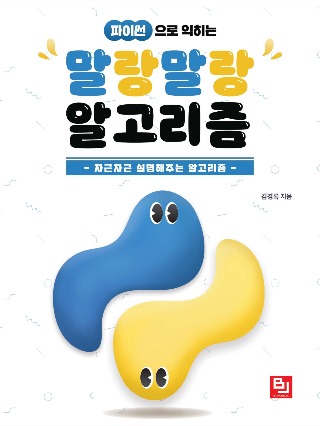티스토리 뷰
phantomjs, casperjs를 이용해 facebook login해서 크롤링 하기
phantomjs(팬텀js)란?
handless(핸들리스) 웹브라우저로서 커맨드라인(소스코드)으로 웹브라우저를 실행 시켜서 특정 값을 뽑아내거나 비교할 때 사용한다.
웹 브라우져는 로그인이나 특정 값들을 넣을 때 마우스로 클릭 하거나 탭으로 이동하고 해당 값들을 키보드나 마우스로 넣어주어야 한다.
하지만 데이터를 가지고 오거나 값을 비교하거나 web app을 테스트 할 때는 해당 과정이 반복되어 매번 넣어주기가 어렵기 때문에
이걸 사용한다.
casperjs란?
팬텀 js를 조금 더 세밀하게 컨트롤 할 수 있는 기능들을 묶어놓은 라이브러리이다.
로그인한 페이지를 크롤링 하고 싶을 때 사용하는 방법입니다.
아래 your_id, your_password에 개인 id와 pw를 넣고 사용하시기 바랍니다.
npm을 이용한 라이브러리 설치
npm init
npm install --save casperjs phantomjs
main.js
1 2 3 4 5 6 7 8 9 10 11 12 13 14 15 16 17 18 19 20 21 22 23 24 25 26 27 28 29 30 31 32 33 34 35 36 37 38 39 40 41 42 43 44 45 46 47 48 49 50 51 52 53 54 | phantom.casperPath = './node_modules/casperjs'; phantom.injectJs('./node_modules/casperjs/bin/bootstrap.js'); var fs = require('fs') var casper = require('casper').create({ pageSettings: { loadImages: false,//The script is much faster when this field is set to false loadPlugins: false, userAgent: 'Mozilla/5.0 (Windows NT 10.0; WOW64) AppleWebKit/537.36 (KHTML, like Gecko) Chrome/44.0.2403.157 Safari/537.36' } }); //open Facebook casper.start().thenOpen("https://facebook.com", function() { console.log("Facebook website opened"); }); //로그인 casper.then(function(){ console.log("해당 id와 pw로 로그인 합니다."); this.evaluate(function(){ document.getElementById("email").value="your_id"; document.getElementById("pass").value="your_password"; document.getElementById("loginbutton").children[0].click(); }); }); //스크린샷 찍고 페이지 저장하기 casper.then(function(){ console.log("6초 후에 AfterLogin.png 으로 저장됩니다."); this.wait(6000, function(){ // After 6 seconds, this callback will be called, and then we will capture: this.capture('AfterLogin.png'); fs.write("./hello.html", this.getHTML(), "w") }); }); //이미지 주소 받아오기 casper.then(function(){ var images = this.evaluate(function(){ var facebookImages = document.getElementsByTagName('img'); var allSrc = []; for(var i = 0; i < facebookImages.length; i++) { if(facebookImages[i].height >= 100 && facebookImages[i].width >= 100) allSrc.push(facebookImages[i].src); } return JSON.stringify(allSrc); }); console.log(images); }) casper.run(); | cs |
실행하기
phantomjs main.js
end.
'etc > 강의' 카테고리의 다른 글
| 네이버 키워드 검색한 결과에서 제목만 css selector로 뽑아서 엑셀파일 naver.xlsx로 저장하기 (0) | 2017.04.09 |
|---|---|
| node.js pattern matching해서 결과 출력 하는 코드 (0) | 2017.04.01 |
| 크롤링(Crawling)이란? 또는 파싱(Parsing)이란? 스크래핑이란? (0) | 2017.03.30 |
| 유데미 스프링 프레임웍 동영상 강의를 오픈 했습니다 (0) | 2017.02.28 |
| node.js excel로 json list 출력 (0) | 2017.02.22 |
공지사항
최근에 올라온 글
최근에 달린 댓글
- Total
- Today
- Yesterday
링크
TAG
- vim
- 이직
- 개발자
- 도커각티슈박스
- docker container whale
- docker container tissue
- 도커티슈케이스
- shellscript
- 도커각티슈케이스
- 도커티슈박스
- Sh
- 2017 티스토리 결산
- 도커컨테이너
- docker container case
- Linux
- docker container
- 싱가폴
- docker container tissue box
| 일 | 월 | 화 | 수 | 목 | 금 | 토 |
|---|---|---|---|---|---|---|
| 1 | 2 | 3 | 4 | 5 | 6 | |
| 7 | 8 | 9 | 10 | 11 | 12 | 13 |
| 14 | 15 | 16 | 17 | 18 | 19 | 20 |
| 21 | 22 | 23 | 24 | 25 | 26 | 27 |
| 28 | 29 | 30 |
글 보관함